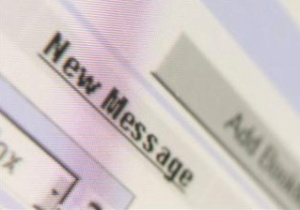One of my clients routinely gives public education presentations on the organization’s role and responsibilities. Recently, I was asked to assist with creating new presentations for its various audiences. The client sent me a few PowerPoint slide decks as background info. He prefaced the email attachment with the line, “These presentations are really bad.” Well, yes, the slide decks were pretty bad, but what I found interesting was that this client seemed to regard the slide deck as the presentation itself. I think this is pretty common and it’s mistake number one.
One of my clients routinely gives public education presentations on the organization’s role and responsibilities. Recently, I was asked to assist with creating new presentations for its various audiences. The client sent me a few PowerPoint slide decks as background info. He prefaced the email attachment with the line, “These presentations are really bad.” Well, yes, the slide decks were pretty bad, but what I found interesting was that this client seemed to regard the slide deck as the presentation itself. I think this is pretty common and it’s mistake number one.
Your slide deck is NOT your presentation
Microsoft’s PowerPoint came on the business scene in the 1990s and people were blown away with this technology. It wasn’t long before giving a presentation without using PowerPoint seemed somehow less than professional. It was the start of a journey that led to endless slides filled with bullet points. Sometimes these bullet points zipped across the screen and included sound effects. Why? Well, because the software allowed the presenter to do this, that’s why.
What got lost in all the bells and whistles is that PowerPoint was created to be an aid to presenters, not to replace them. PowerPoint quickly became a crutch. It became the presenter’s notes displayed up on the screen and it made for excruciatingly tedious presentations.
Tip: If you gave your PowerPoint slides to someone who hasn’t seen your presentation and they can figure out exactly what it’s about, start again. Your slides are not an aid, they are a distraction.
Having visuals does not replace good structure
When you embark on creating a presentation, do not even open PowerPoint on your computer. Any visuals you apply to your presentation should come last. Start with answering these questions instead:
- Who is your audience?
- Why should your audience care about your topic?
- What are the three or four key messages you need to deliver?
From here you can begin to piece together the content of your presentation. It should have a clear beginning (intro of yourself and what you will be speaking about) middle (key messages explained and illustrated with examples and stories) and an end (a summary of the content to tie things up for the audience possibly along with a call to action).
Slides are for reinforcing your comments only
Slides can be enormously helpful, but they should not be necessary for giving your presentation. If your technology fails (it happens), you should still be able to deliver an effective presentation. You, the presenter, are the crucial element of the presentation, not your slides.
Slides should be visual, not words on a screen. Some presenters completely swear off the presence of any words on a presentation slide. While I wouldn’t go that far, I do feel strongly about the absence of bullet points. Just don’t do it. Instead, choose images to reinforce what you are saying. If you’re talking about a location for example, use a map to illustrate where it is. Use images as a metaphor to drive a point home. For example, in a past blog post about crisis communications I used the image of a cat’s paw hovering over a garter snake. That’s a powerful image to reinforce the idea of a crisis in the audience member’s mind.
Graphs and charts are fine but they are not the only way to convey numbers. Don’t use too many and make sure they are easy to understand at a glance.
Watch presentations by the late Steve Jobs to get an idea of how expert presenters use images to reinforce a message. Carmine Gallo has a nice way of summing up Jobs’ skills in this video. In a vintage post, I also made reference to a still brilliant presentation by Dick Hardt. It’s a great example of how slides can keep a presentation moving and the audience visually engaged.
Don’t just wing it
It’s very important to rehearse your presentation. Repeatedly. Even the most confident presenter needs to practice and make sure things run smoothly. Grab a co-worker, roommate and/or significant other and have them watch you run through it to make sure you’re getting your key messages across. Have them be brutally honest and adjust accordingly.
Your turn – What presentation mistakes do you see people make and what’s your solution for avoiding them?
*photo courtesy of Fixedgear on Flickr